
Our startup toolbox provides all operational and technical support
Read More >Startups stand to gain a lot with Google adwords, as it is the easiest and the most effective way to tell the world about the unique products and services you're offering. Whether you want to offer these services to a small geographical area or the whole world, Google ads put you in front of the audience of your choice.
The good news is Google makes it relatively easy to set up your Google ads and Google analytics, so you can start marketing your business. But the downside is, it requires dedicated time and effort to get the best results. If you're not able to devote much time to it, consider outsourcing this management to a Google adwords company or even a company with Google partner status. These companies have expertise to handle all this for you. Alternately, even a good adwords optimization tool will work.




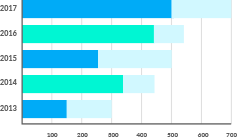
Google has 37.2 % of online marketing market, whereas Facebook has 19.6 %.
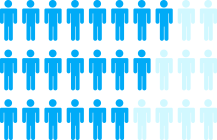
The standard cost-per-click over all sectors in Google Ads on the search network is $2.69.
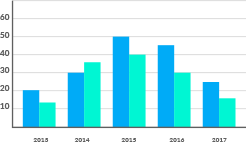
65 % of clicks made by users willing to buy go to paid ads.
First, congratulations. If you’re reading this article, it means that you’ve started your own start-up business, and that you somewhat want to change the world in a better way. It deserves recognition, because tackling the world’s complex problems is not an easy task. And you made the conscious decision not to go down the easy road when it comes to business and starting your own company.
As most start-ups, however, you’ve probably facing a lot of challenges: nobody knows your business, your budget is limited, you have a very small team and you may even not have an actual office. In other words, the spirit is there but not necessarily the body.
And you’ve probably heard of Google AdWords before. If you’re here, it means that you’re still pondering whether it’s a good way to reach potential customers and let them know more about your product or idea.
The good news is that yes, Google AdWords is a tool that can be used on a budget. And this tool is so powerful that it can help business scale at a crazy pace. So, should you try it? Yes, and here’s why.
When you think of Google AdWords, the first image that comes to your mind is that of a tool that’s just for big companies, or at least companies with a substantial amount of money to spend to acquire new clients. You probably think that this tool is for big players, and that you have no part in that game.
But it’s simply not true, and Google AdWords can be a very versatile and incredible tool when used properly. Indeed, it’s not only the number #1 tool to acquire paid traffic on the Internet, but it’s also the easiest and the most transparent one.
Google AdWords’ core principle lies in something simple: you should be able to promote your product or service to people who are exactly looking for that, one way or another. And isn’t that exactly what you’re looking for? New prospects who may be interested in your innovative business’ products or services?
If you were to use something like Facebook ads, you would mostly likely pay a lot of money to have your ads displayed, and you wouldn’t even be sure that those people are interested in your products.
The situation is completely different when it comes to Google: you can decide to have your ads displayed exactly when someone types something related to your business. So, you can essentially make sure the person will be somewhat interested in your product or service.
And as we will see together, a meaningful Google AdWords strategy is all you need to get started properly with the tool, and to preserve your budget from blowing up on irrelevant clicks.
As a business, you should question your goals and try to establish a hierarchy of what’s important and what’s not so important. Goals should be how you measure your company’s success – by defining whether you have achieved them or not.
Let’s imagine for a second that Coinbase is a start-up that’s just getting started with its business. Imagine for a moment that they’re in your situation and that they want to define their own important goals.
By looking at their “About” section, we could draft some sort of answer:
"Founded in June of 2012, Coinbase is a digital currency wallet and platform where merchants and consumers can transact with new digital currencies like bitcoin, ethereum, and litecoin. We're based in San Francisco, California.”
A few important goals for their business seems to be:
And by looking closely, we can see that point 2 encompasses the two types of customers Coinbase may be looking for: cryptocurrency buyers and sellers.
We could also have a look at Coinbase’s different products to see if we can even go further in what they sell, and the kind of goals they can set for themselves:
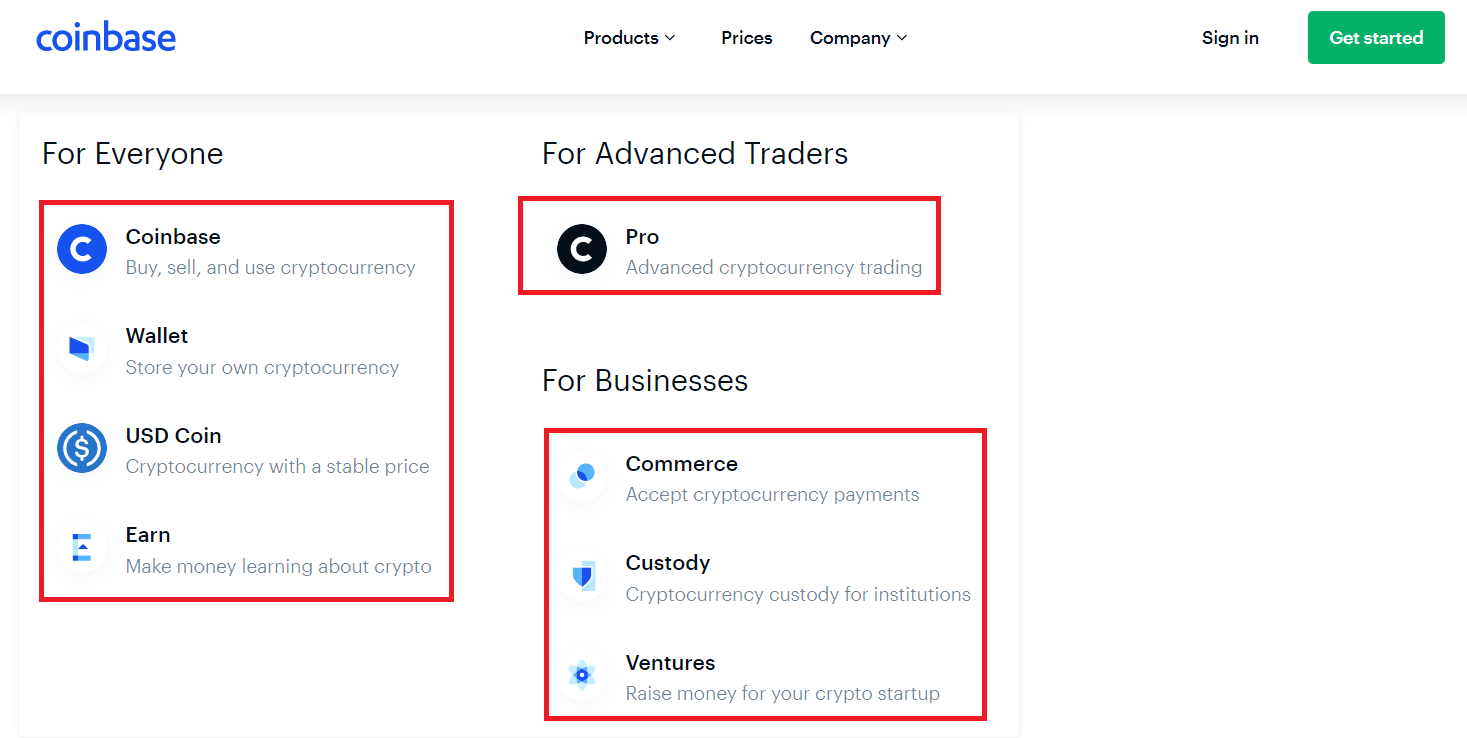
We can see three different categories emerging from that list:
Now that we have more information about who they are and what they’re selling, it’s pretty easy to draft their important goals:
That was for Coinbase. And now, what about you? Ask yourself these very same questions to define your goals: What do you sell? To whom do you sell it? Do you want to get more clients? More customers? Etc.
Once that’s done comes the time to structure your Google AdWords campaigns.
At this stage, you should already know clearly:
Using this information, you’ll now be able to structure your first Google AdWords campaigns in a meaningful way, i.e. something that makes sense from your business’ monetary perspective.
Before going any further, please have a look at our article on “how to use Google AdWords for my website” where we explain the basics of setting up your first Google AdWords account, as well as your very first campaign.
Once that’s done, you can get started. To keep up with the Coinbase’s example, let’s see how they would structure their campaigns.
First, go to “All campaigns”, then “Campaigns” and click on the (+) symbol:
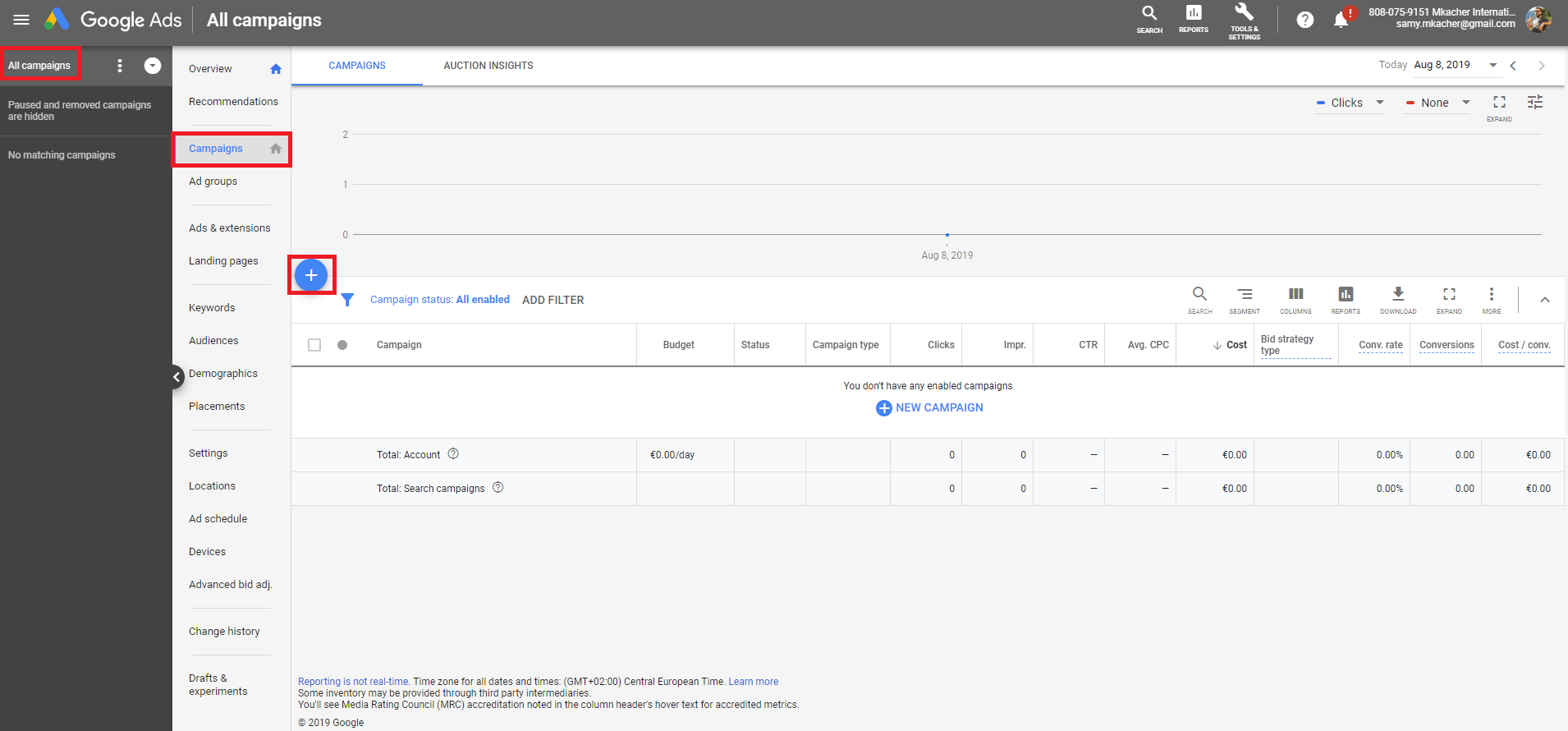
Then, you’ll be asked to decide on your campaign’s goal. And that’s why it’s important to define your goals prior to creating your campaigns. You need a clear idea of what you want to achieve: Are you an e-commerce that wants to make more sales? A consultancy company that wants to capture more leads? Do you want more phone calls?
In Coinbase’s case, we can assume that they’ll want to get new leads – for example, a campaign dedicated to getting more customers to sign up on their website and start buying or selling cryptocurrencies.
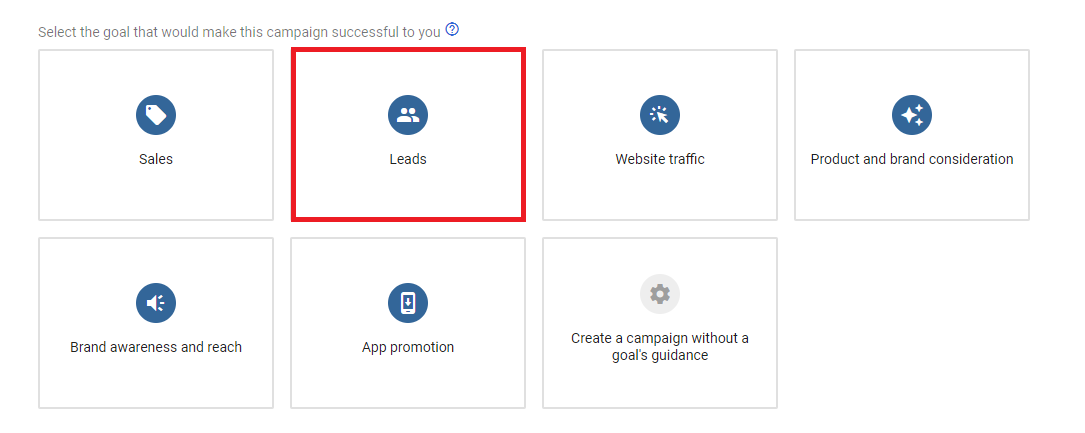
The two other options could be to get more website traffic or more brand awareness. But in both cases, while it’s possible to quantify in a technical manner how much of this traffic is generating new customers, it’s still rather like shooting in the dark compared to a full-fledged leads campaign.
You’ll then be prompted to select your campaign type. It could be one of the followings:
to display your textual ads to people who type specific queries on Google.com.
to display visual ads to people doing something that’s somewhat related to your keywords.
that’s mostly for e-commerces, when your campaigns are mostly product-focused.
that’s if you want to promote your business with videos on YouTube or other places of Google’s network that allow videos to be advertised.
In our case, we will focus on building a Search campaign. This way, we are sure that we’re showing textual ads to a relevant audience:
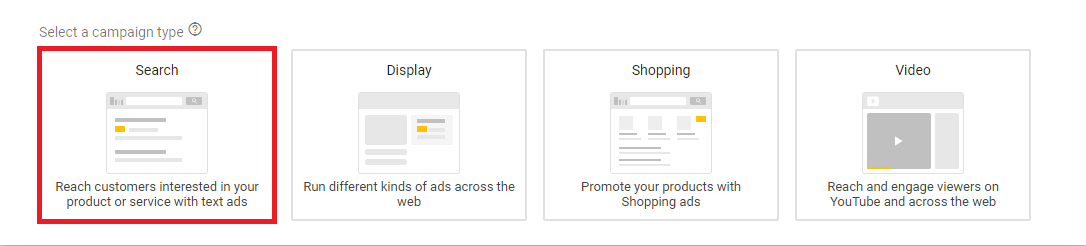
You now have to select the modalities by which you want to reach your goal. And here, Coinbase would mostly want website visitors rather than calls or visits to their local store (since they’re only online!):
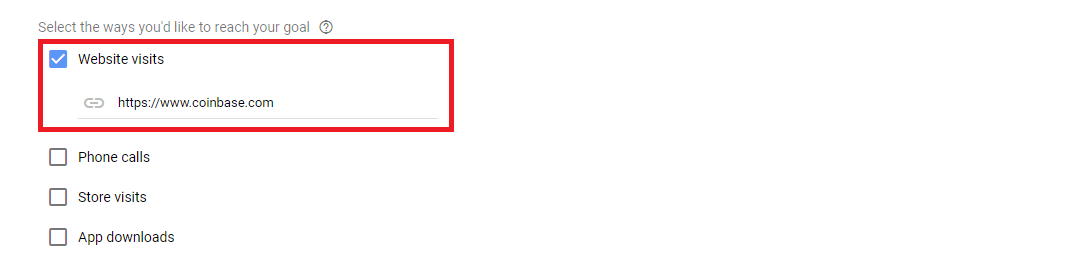
If your start-up has a physical store and that you can handle phone calls, then tick phone calls and store visits as well.
Once that’s done, you’ll be prompted to name your campaign, along with decide whether you want it to be included on “Google search partners” and the “Google Display network”. Make sure to untick both as you don’t want your textual ads to be in competition with images, for example.
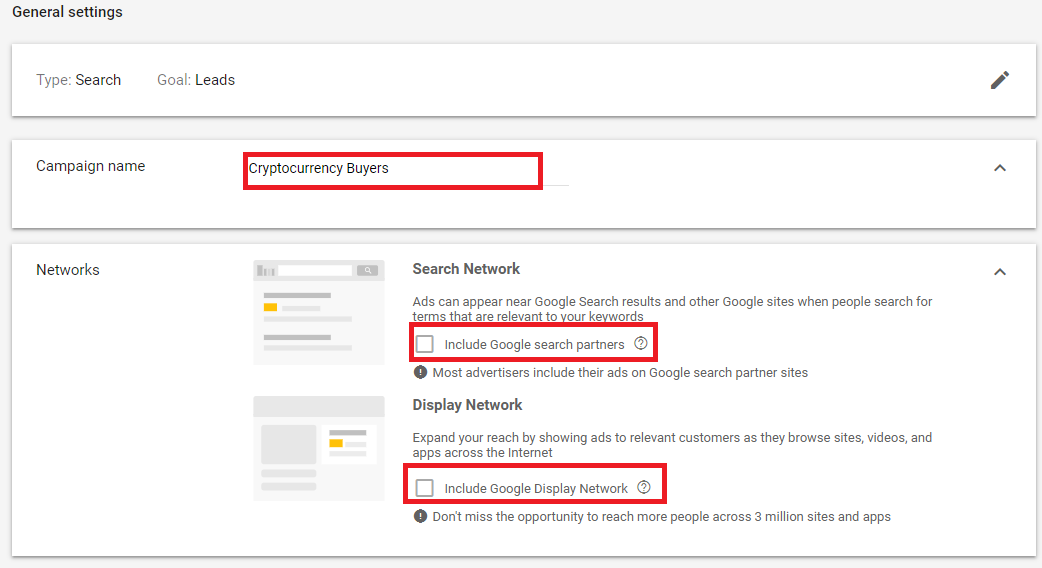
After this step, you’ll be asked to select your campaign’s location settings. For example, if Coinbase wanted to target people located in San Francisco, they would specify it.
Be careful because Google automatically targets “people in, or who show interest in, your targeted locations”, and excludes “people in, or who show interest in, your excluded locations”.
In Coinbase’s case, it means that your campaign would target people interested in both cryptocurrency and San Francisco as a location, instead of being actually located in San Francisco.
Same for the exclusion option – it would exclude people showing interest in your excluded locations. If for example it was Mexico, it would exclude people based in San Francisco and interested in Mexico.
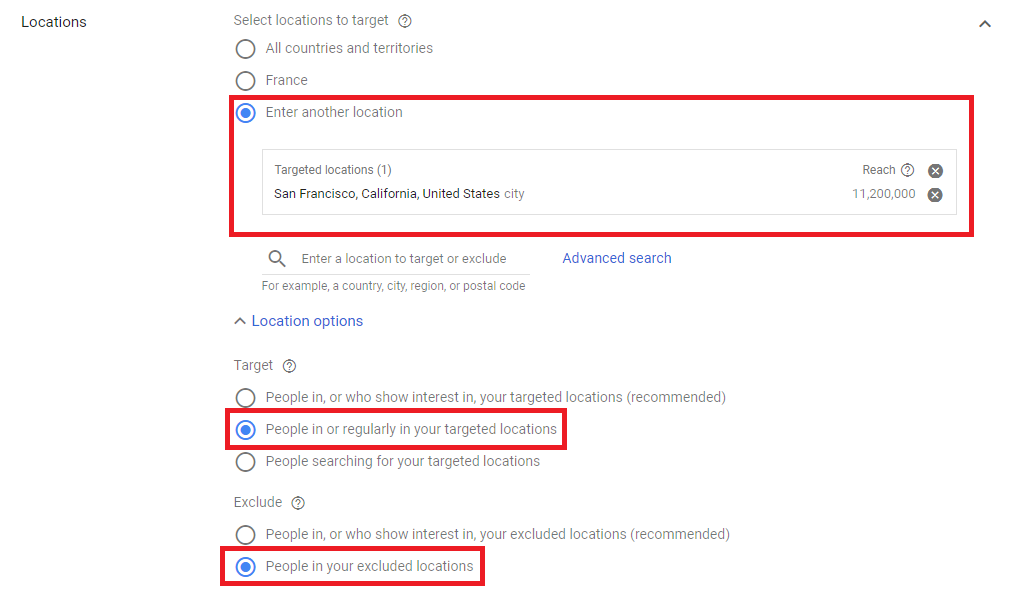
After that step, you’ll be asked to select your audience. Keep it to “observation” for now, so that you can see who’s the most likely to be interested in your services or products, without restricting yourself to these audiences in particular.
In Coinbase’s case, they would probably observe audiences related to the financial industry and see for example if people looking for banking services are more interested in their products than people looking for financial services. In your case, pick the right industries so that you can start observing them:
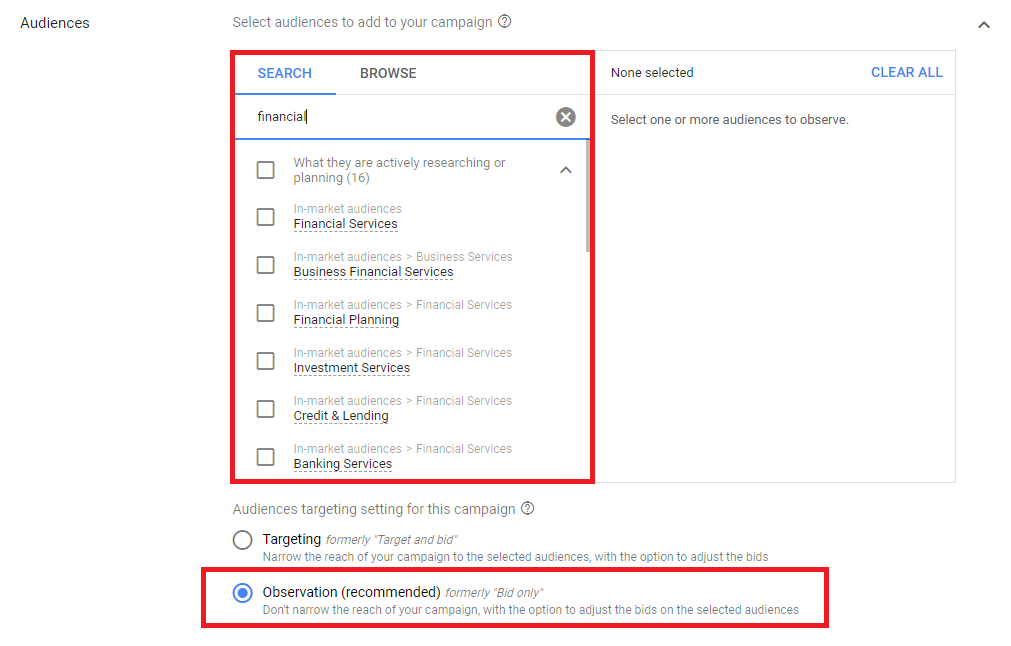
After this step, you’ll have to decide which budget you want to spend on this campaign each day, and the kind of goals you want to measure. Make sure that the delivery method is set as “standard”, so that your ad is served evenly across the day.
In terms of the goals, since Coinbase would want to get more sign ups on its website, they would therefore want to track conversions. However, since their AdWords campaigns won’t have enough historical data to get started with conversion-based campaigns, it would be recommended to look for clicks in the first place.
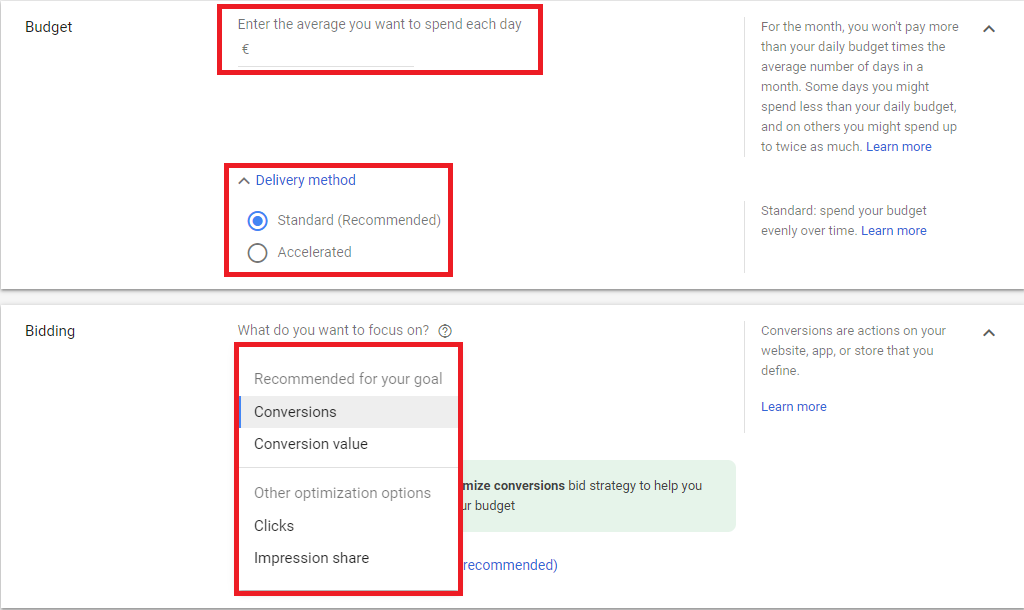
In the case of a click-based campaign, you are allowed to set a “maximum cost per click bid limit”. In human words, that means that you can limit how much you will spend every time someone clicks on your ads. It’s an excellent way to control your budget and know exactly how much you’re going to spend for how much traffic:
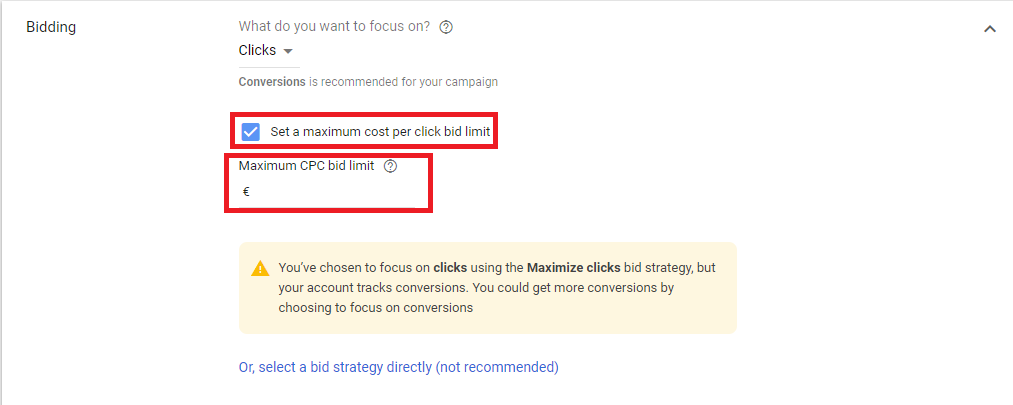
Since you’re a start-up business, keep in mind that this kind of strategy is ideal if you want to test new ideas, new pages and get an overall sense of how the market reacts to your concept. And since you’re on a budget, you won’t have to worry about blowing up your whole budget. For example, if you have a $150 for this specific campaign, you can essentially decide how many clicks you want to get for these $150.
In some cases, the clicks will be too expensive and you won’t get any – but most of the time, you’ll end up with the number of clicks you wanted to get.
The last step to build your campaign is to set up “ad extensions”. These extensions help you provide more information in your ads such as a phone number, an address or a special offer. They’re very important and you should not overlook them:
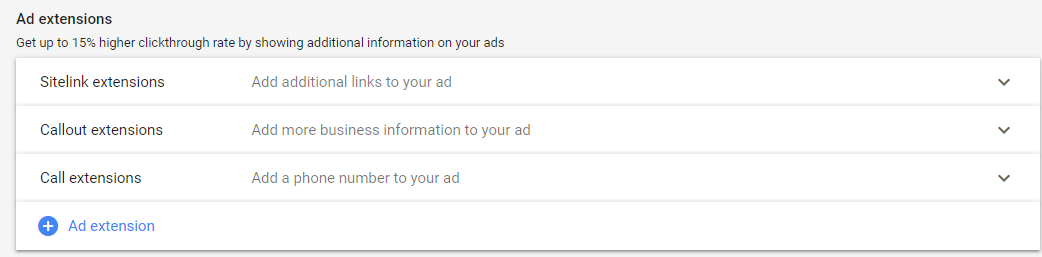
Once you’re past this point, it means that your campaign is ready to go. You’ll now have to set up your ad groups and ad copies.
Ad groups are a way to create sub-groups within your campaigns to make your ads focused around themes. As a start-up business, your budget is limited and you don’t want to waste money advertising chairs to people looking for desks, for example.
In Coinbase’s case, they would want to create a campaign in order to acquire new sign-ups from people willing to buy cryptocurrencies. But now, that’s too broad.
If their ads talk about buying a Bitcoin when the person is looking to buy an Ethereum, there will be a mismatch. You would therefore have to create appropriate ad groups such as this:
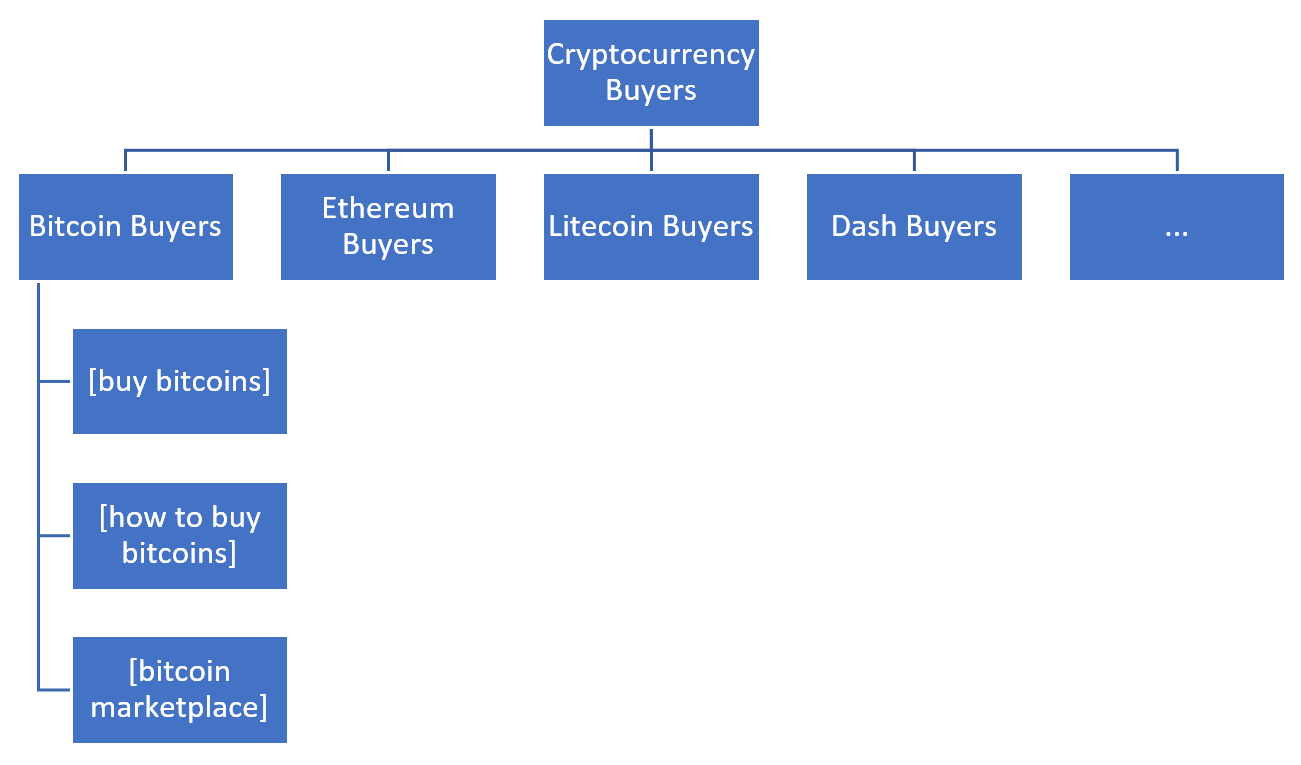
Each of these ad groups would have their own associated keywords that would trigger your ads when someone type them on Google.com. As you can see, the “Bitcoin buyers” campaign would have keywords such as: [buy bitcoins], [how to buy bitcoins], [bitcoins marketplace], etc.
In the Google AdWords interface, it would look like this:
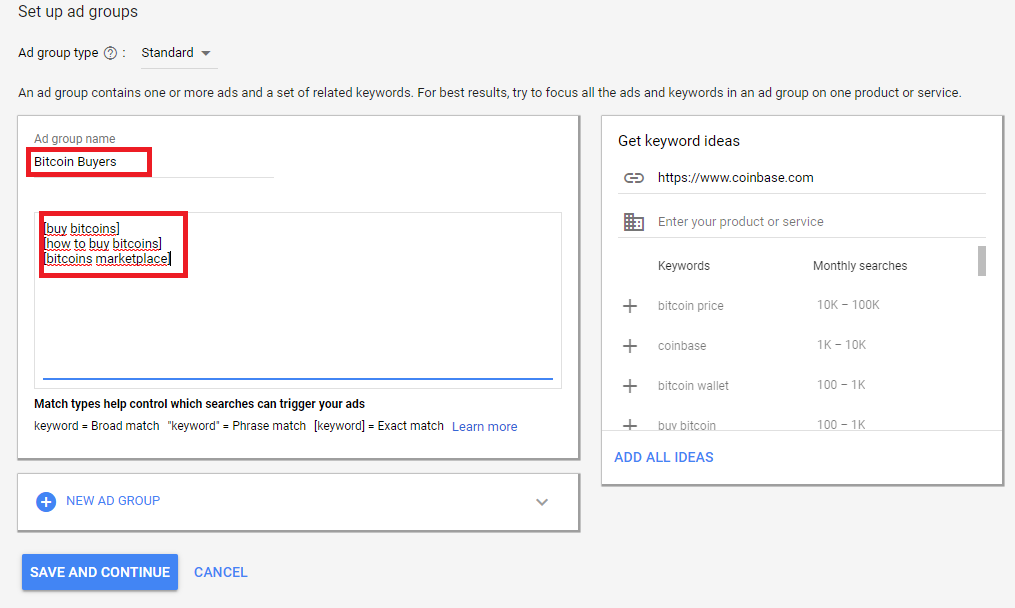
Once you’re done filling the keywords for your ad group, hit “save and continue”.
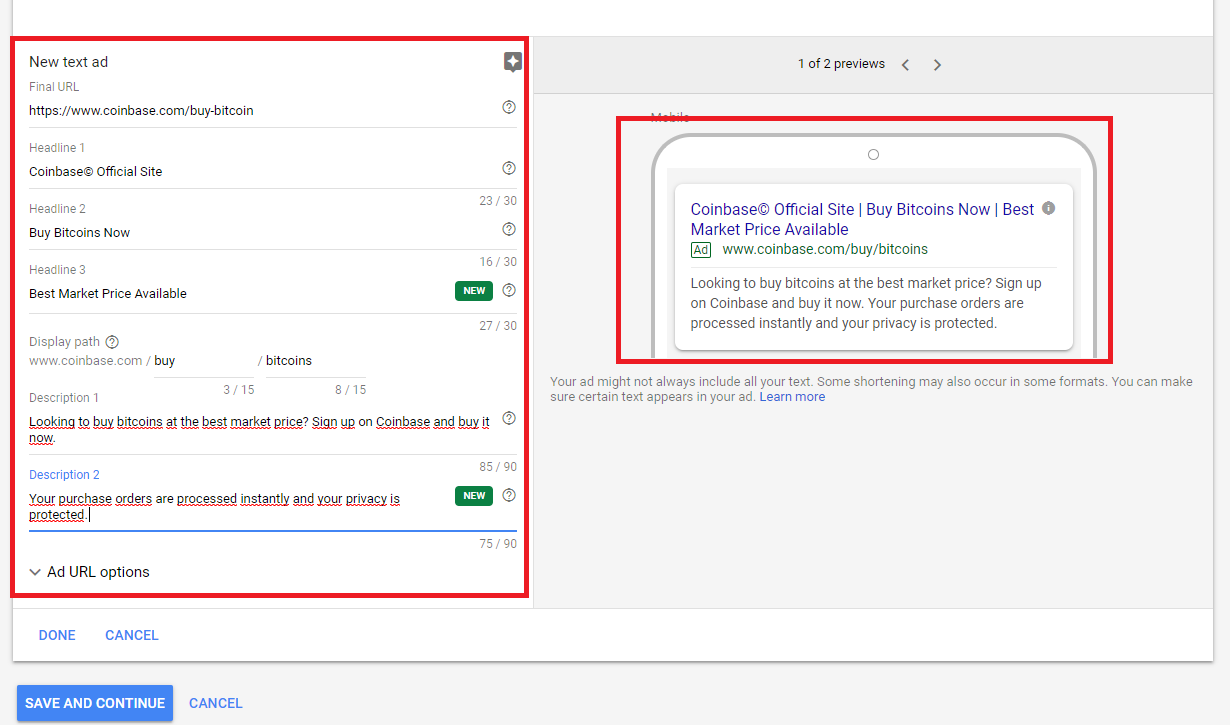
Once done, click on “save and continue”. You’re essentially done creating your first campaign.
If Coinbase created two campaigns for cryptocurrency buyers and sellers, it could look like this:
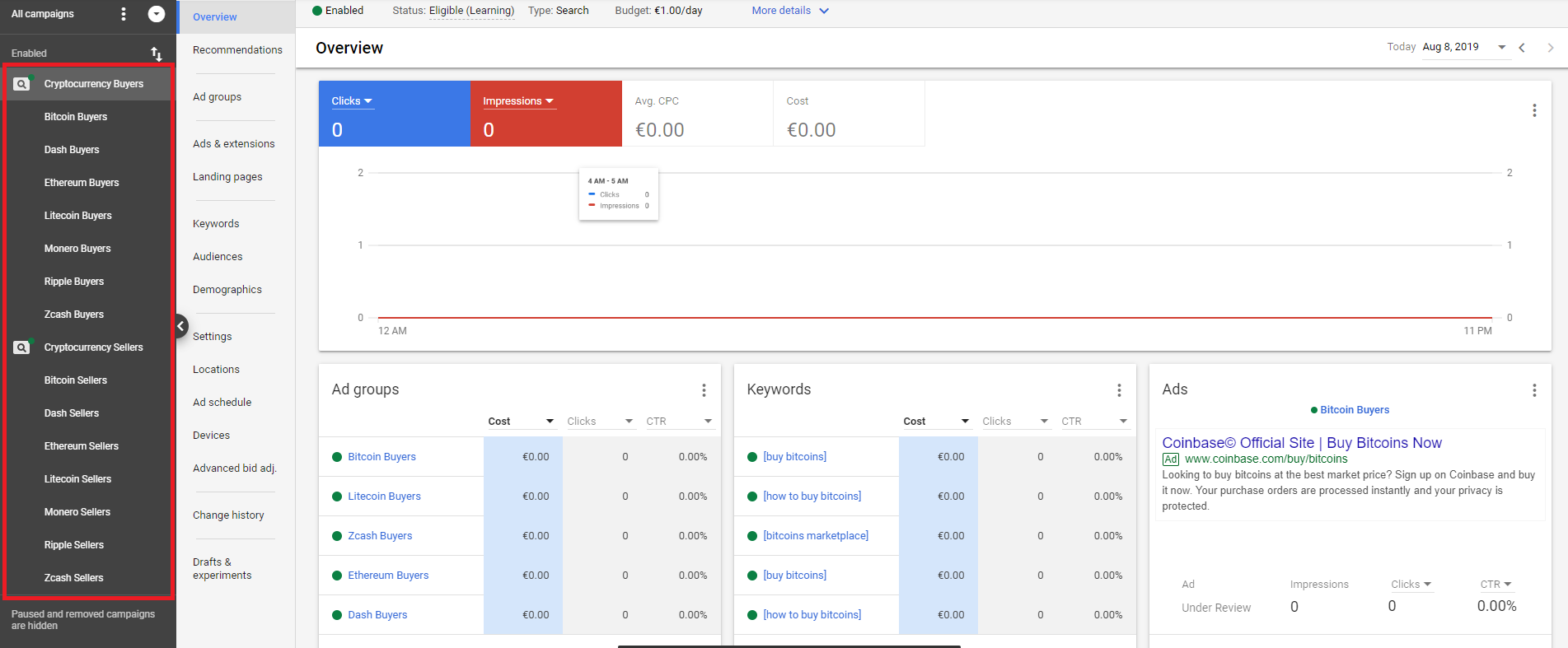
As you can see, each campaign would revolve around one key idea or theme, and all the ad groups would reflect on the type of customers within the campaign. And each ad group would have its own keywords in order to customize the ad experience.
So if you keep this kind of structure with your own business, you are pretty sure that not a single dollar will go towards clicks that don’t matter to your business goals. In other words, you’re sure to spend your budget in a meaningful way, whether it’s $1,000 or $20,000!
We hope that you enjoyed this article about using Google AdWords for your start-up business, and that it will help you scale your business up to new highs. We couldn’t cover all the campaign types in this article, but you can guess that there’s a type for every need, and you will never be short of ways to reach potential customers.
We also hope that this article helped you define your business goals a bit better, and that you have a better sense of how your Google AdWords campaigns should be structured.
We’ve seen together that:
In the end, if you see that Google AdWords lets you grow your business consistently and makes you more money than what it costs you, don’t hesitate to invest more in your success!