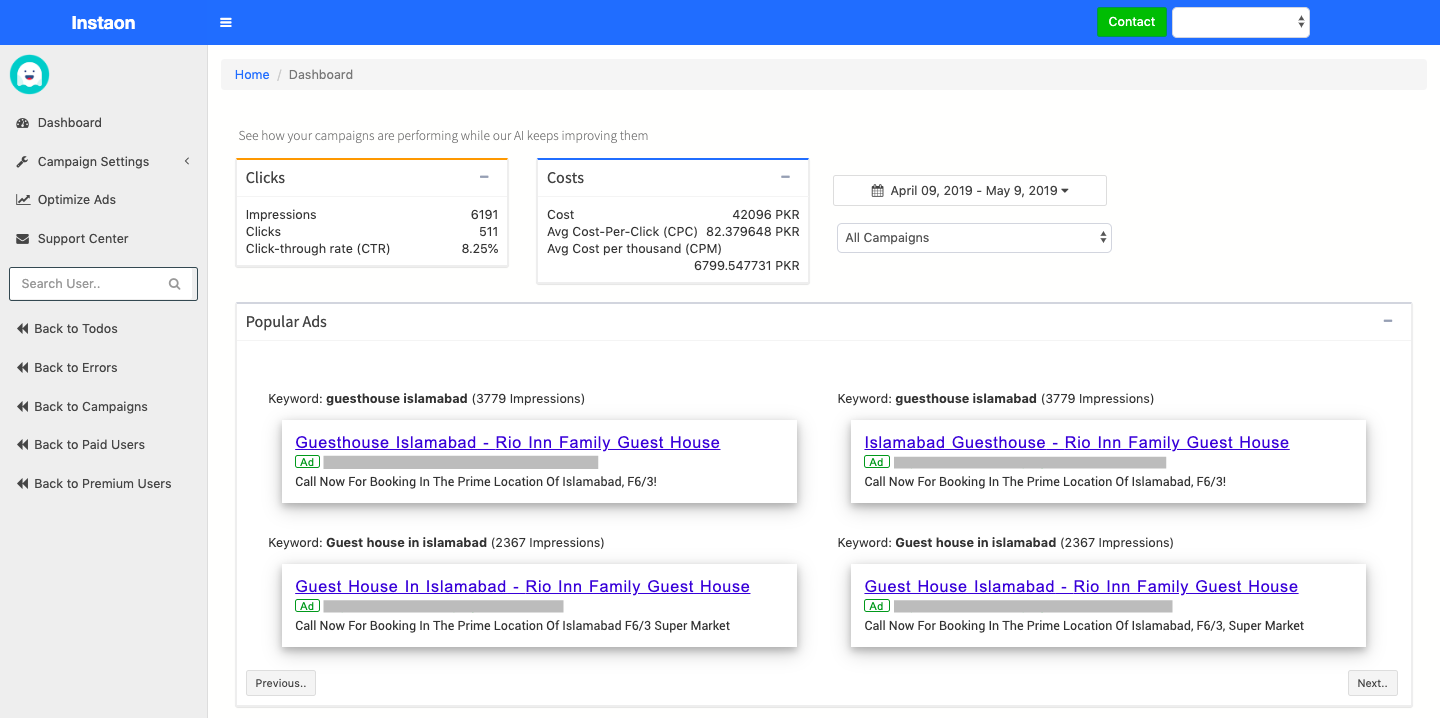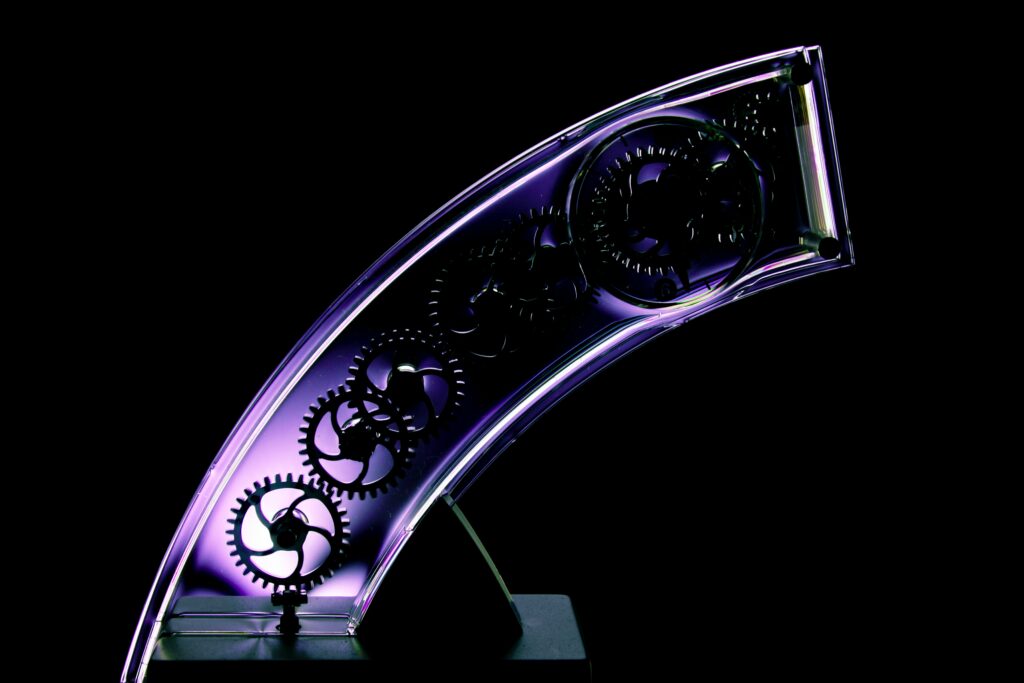“Marketing without data is like driving with your eyes closed.” Dan Zarrella
Everything you need to know about your campaign performance in one place! Let’s make it quick and easy for you to better understand how the Instaon dashboard works and be able to make the most out of it !
First, what is a performance data dashboard ?
A performance data dashboard is an information management tool that gathers all of your critical metrics into one place. It is the most efficient way to track multiple data sources as it displays all the metrics linked to your business performance into one single place in the form of tables, line charts, bar charts and gauges.
At Instaon, your dashboard visually tracks, analyzes and displays the KPI’s (key performance indicators) of your Google Ads campaigns. In other words, it is a visual summary of your campaign performance: it lays out key Google Ads account metrics with campaign level insights. In addition, Instaon dashboard offers real-time monitoring. It is a substantial advantage as it reduces the hours of analyzing that used to be a real challenge for businesses. Thanks to Instaon dashboard, time management is no longer an issue when it comes to tracking the performance of your ad!
How does it work ?
To get started, log into your Instaon account and select the “Dashboard” tab on your left. Your dashboard with all the metrics of your Google Ads campaigns will appear. The dashboard is customizable to meet the specific needs of your business.
In the following section, we are going to introduce the basic metrics on the dashboard.
Clicks
- Impressions is how often your ad is shown. Each time your ad appears on Google, it’s counted as one impression.
- Clicks is when someone clicks your ad, like on the blue headline of a text ad, Google Ads counts that as a click.
- CTR standing for Click-Through Rate, tells you how many people who’ve seen your ad end up clicking on it. In the example, you have 602 clicks and 6,895 impressions, which means that your CTR is 8.73%. A high CTR is a good indication that users find your ads helpful and relevant.
Usually, the click-through rate on Google Search should be around 2%. However, keep in mind that average CTR and other key metrics such as the conversion rate and impressions can vary widely according to the service or good you are advertising. In fact, some industries are more competitive than others.

Costs
Thanks to this chart, you can have a better understanding of the costs generated by the clicks on the ads:

- Cost is the total amount of money you have been charged.
- Avg CPC, standing for average Cost-Per-Click, is the average amount that you’ve been charged for a click on your ad. Avg CPC is calculated by dividing the total cost of your clicks by the total number of clicks.
Date range
In the upper right of the page you can see the date range. Click the date drop-down menu and select the date you want to see.
You can then track your campaign performance as of today, yesterday, this month, etc. You can also decide to custom the date you want to see by selecting “Custom Range” and then “Apply’. The date range will update for both the table and chart.

Campaigns
What is a campaign ?
Campaigns are a set of ad groups (ads, keywords, and bids) sharing a budget, location targeting, and other settings. Campaigns are often used to organize categories of products or services that you offer.
Useful things to know about campaigns:
- Your Instaon account can have one or many campaigns running.
- Each campaign consists of one or more ad groups.
- When you create your campaign you can set the following : budget, language, location, distribution for the Google Network.
- With Instaon, you can create separate ad campaigns to run ads in different locations or using different budgets.
On this image, you can see how to access your campaign settings. From this tab, you can modify your daily budget, the location of your ad as well as the name of the campaign.

When the icon is blue, it means your campaign still needs to be created. If green, it means your campaign is active and if orange, paused.
In the upper right of the dashboard page, right under the date drop-down menus, you can select the campaign you want to gather precise date on. If you have more than one campaign created via our tool, you can select it by unfolding the campaign options.

Popular Ads
In this section, you can see your most popular ads i.e. the ones that register the most traffic.
Your ad is made out of three main parts:
- The headline : Your headline usually consists of three parts where you can enter up to 30 characters each to promote your product or service. At Instaon, we optimize your ads by including in the headline words that people may have entered in their Google Search.

- The URL display : This section (in green) is meant to show your website address.

- The description : This last section is used to highlight details about your product or service. It is usually a small sentence grasping the main activity of your business so that people can rapidly know if it is worth clicking on the link or not.

Pie Chart Metrics
The three following pie charts are meant to better help you understand your Google Ads demographics: what is the main age group consulting your ad, from which device and from which sex.
Age Distribution
The age distribution pie chart is very helpful in understanding the age breakdown of people consulting your ads.
 Device Usage
Device Usage
Thanks to this pie chart, you can see and analyse the type of device from which your ad is visualized the most.

Gender Distribution
This pie chart helps you better visualize the gender breakdown of people consulting your Google Ads campaign.

Keyword Performance

What is a keyword ?
Keywords are words or short sentences describing your product or service. The keywords that Instaon chooses are high-quality, relevant keywords to help improve the performance of your ads and help you to avoid higher prices. Through our selection of keywords, you will only reach the most interested people, who are more likely to become your customers.
Once you have a list of relevant keywords, when someone searches on Google, your ad will be eligible to appear based on the similarity of your keywords to the person’s search terms.
Keywords Settings
You can either set your keywords on the Exact match setting or on the Broad match one.
- Exact Match, [keyword]
Exact match is a keyword setting that allows your ad to show only when someone searches for your keyword or close variants (including misspellings, singular or plural forms, abbreviations etc.) of your keyword. Close variants of exact match keywords help you connect with people who are looking for your business—despite slight variations in the way they search—and reduces the need to build out exhaustive keyword lists to reach these customers.
- Broad Match, keyword
This keyword setting allows your ad to show when someone searches for that keyword or a variation of it. Broad match lets a keyword trigger your ad to show whenever someone searches for that phrase, similar phrases, singular or plural forms, misspellings, synonyms, stemmings (such as floor and flooring), related searches, and other relevant variations. This option helps you reach the widest audience.
- Broad Match Modifier, +keyword
Similar to broad match, except that the broad match modifier option only shows ads in searches including the words designated with a plus sign (+women’s hats) or close variations of them.
- Phrase Match, “keyword”
With this option, ads show on searches that match a phrase, or are close variations of that phrase, with additional words before or after.
- Negative Words
Excludes your ads from showing on searches with that term.
How to choose the right keyword match type for your ad ?
Most of the type, we recommend our users to favour a broad to narrow strategy. It will help you maximise the potential of your ad by using broad match keywords at first. Over time, you will be able to better monitor your keywords’ performance. If you find that your ad shows up for too many irrelevant variations of your keywords, try adding negative keywords to specifically stop some of those irrelevant matches. Hence, you will narrow down your audience and target customers who are even more likely to purchase your product or service.
Ad Groups
What is an ad group ?
An ad group is a group of ads sharing similar targets. Useful things to know about ad groups:
- Each of your campaigns is made up of one or more ad groups.
- You can use ad groups to organize your ads by a common theme.
In your ad group, you have one or more ads sharing similar targets. You set a bid, or price, to be used when an ad group’s keywords trigger an ad to appear. This is called a cost-per-click (CPC) bid. You can also set prices for individual keywords within the ad group. Use ad groups to organize your ads by a common theme, such as the types of products or services you want to advertise.
***
Instaon helps small businesses taking their first steps into the digital space. By providing an easy to use, fully automated and free service, Instaon cancels out the time-consuming aspect of digital marketing and helps you take your business to the next level! Come join our growing community of 100,000 users and benefit from the Instaon experience!